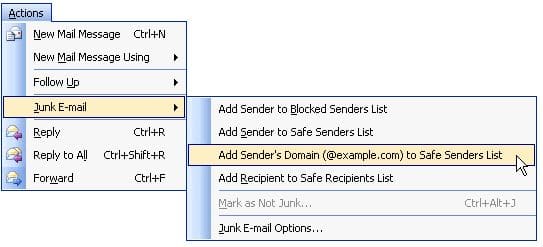Your Free Alignments are On Their Way...

Please Check your Email!
If your email has not yet arrived, please allow a few minutes.
If it still has not arrived, make sure you are able to receive our emails. Because you won't want to miss your Year of Free Healing Alignments:
1. Check your Spam, Junk or Gmail Promotions Folder, and then...
2. Important! Follow the instructions below, so your email provider allows you to receive our emails:
Make sure you can get our Emails! Follow these Whitelisting Instructions:
Don't Miss the Healings!
You asked for this healing series to be delivered to your email inbox.
But please don't let those emails get blocked!
Because even if you signed up for the Free Healing...
Your Internet Provider Might
- Send the email to Spam.
- Totally block the email.
Many internet providers – especially Hotmail, Yahoo, and even Gmail – will filter out emails that you receive from businesses.
Even if you requested those emails, and consented to receive them!
Make sure you can receive our emails! Here's how:
First…
If you have not received your email after about 30 minutes, please check your spam / junk mail / promotions folder.
If you still don’t see the email, please contact us on the Support page, or email us at: info@nowhealing.com... so we can re-send it to you.
Next…
Follow the instructions below, to whitelist our email address: info@nowhealing.com
... so that you never miss your free healings!
Email Whitelisting
What is a Whitelist?
It's a list of "Safe Senders" from which your email blocking program allows you to receive emails.
Please Whitelist NOW!
Please do it NOW, so your delivery is not interrupted. Because lots of goodies are coming your way!
Every e-mail system is different. Below are instructions for some of the more popular ones. If yours isn’t listed below, please contact your Internet Service Provider (ISP) customer service for their instructions.
Gmail
1. In your inbox, locate an email from info@nowhealing.com
2. Drag this email to the “primary” tab of your inbox.
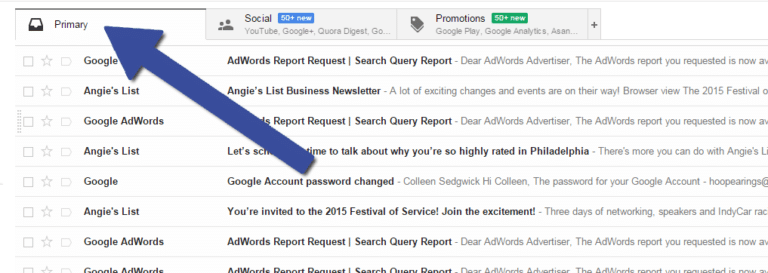
You’ll see that our emails will go to your primary folder in the future!
Yahoo! Mail
When opening an email message, a “+” symbol should display next to From: and the sender’s name. Select this and an “Add to contacts” pop-up should appear. Select “Save”:
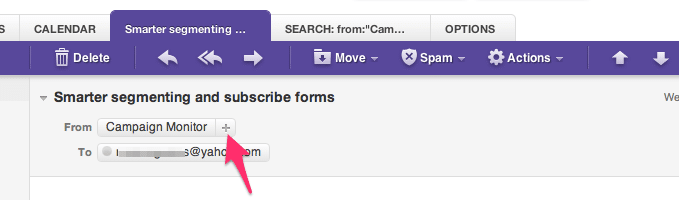
Select “Mail” and “Preferences” from the top menu.
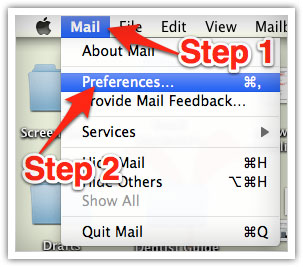
In the “Preferences” window, click the “Rules” icon. Click the “Add Rule” button.
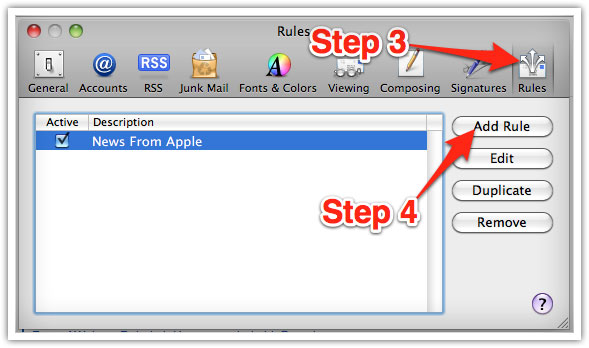
In the “Rules” window, type a name for your rule in the “Description” field.
Use the following settings: “If any of the following conditions are met: From Contains.”
Type the sender’s email address in the text field beside “Contains.”
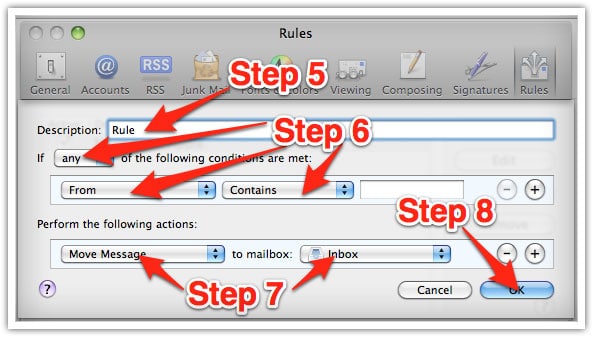
Select “Move Message” and “Inbox” from the drop-down menus.
Click “Ok” to save the rule.
Outlook 2003 & Later
Right-click on the message in your inbox.
Select “Junk E-mail” from the menu.
Click “Add Sender to Safe Senders List.”